

Before you can work with us, you'll need to prove your identity as well as your right to work. We'll ask you to provide a photo of your ID and Right to Work (RTW) documents, as well as a selfie or video.
Once you receive an email from our partners at Onfido you're ready to start. Make sure you've got the documents ready before starting. Documents we can accept as proof of your right to work are:
For the best experience, complete the process on a smart phone. If you open the email invitation on your computer you'll have the option to scan a QR code, or text a link to your phone.
After tapping the secure link, you'll be asked to take a photo of your ID document. Here are a few tips for taking a photo of your document.

Here are a few tips for taking a photo of your document.
Please make sure that:

Once you are happy with your photo tap "Confirm".
Next, you'll be asked for a selfie or video. You'll need to allow camera access on your phone to do this.
If you are asked to take a selfie video, follow the instructions on the screen and perform the actions requested, including speaking the numbers out loud in English.
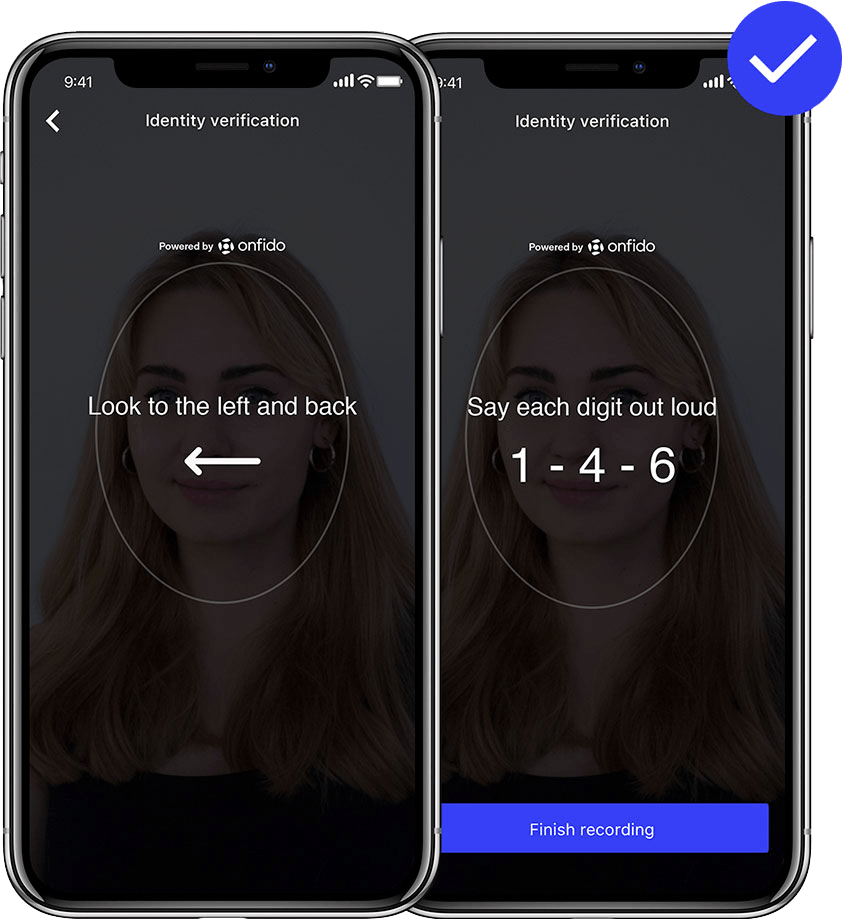
After you've checked your photo or video you can click "Submit" to upload it. You'll get confirmation to your email address that your submission has been successful. We will then get in touch to let you know about next steps.